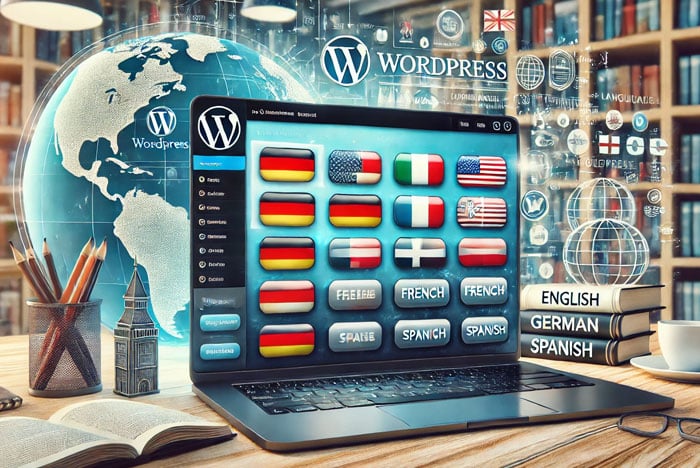Do you build WordPress sites for clients, or do you run your own website and want to make it multilingual? If so, the WPML Plugin (WordPress Multilingual Plugin) might be a solution worth considering. We’ve taken an in-depth look at this tool and want to share why it could be a game-changer for any WordPress site. In this article, we’ll explore its key features and also highlight potential challenges to watch out for when using WPML.
Why WPML?

With WPML, what could easily turn into a chaotic process becomes a well-structured and scalable solution.
Features That Impress
WPML is much more than a simple translation plugin. It’s a robust system designed to make your website available in multiple languages while giving you full control over every detail. Here’s an overview of its standout features:
- Easy Creation and Management of Multilingual Content
WPML lets you manage everything—from posts and pages to custom post types—with ease. You can translate content manually or integrate professional translation services. What’s especially helpful is that WPML shows you which content is already translated and where gaps remain. - Seamless Integration with WordPress
WPML feels like it’s built into WordPress itself. The user interface is intuitive, making it simple for beginners to get started. At the same time, it offers advanced tools for professionals managing larger projects. - Next-Level SEO Optimization
WPML ensures that your site ranks on Google in every language. It automatically optimizes content for search engines, covering everything from meta tags to SEO-friendly URLs (e.g., domain.com/en or domain.com/de). - Compatibility with Themes and Plugins
Whether you’re using a simple blog theme or a highly customized design, WPML works with almost all WordPress themes. It also supports popular tools like WooCommerce, Elementor, and many others. - Simplified Integration with Translation Services
WPML makes it easy to connect with external translation services. Simply select the text you want translated, send it to your provider, and re-import it into your site with just a few clicks. - E-Commerce on a Global Scale
For online store owners, WPML is an excellent choice. It allows you to offer products, categories, and even the checkout process in multiple languages. This is essential for breaking into international markets.
WPML Plugin: Pros and Cons
After using WPML extensively, here are some pros and cons to consider:
Pros:
- Ease of Use Meets Power: WPML manages to strike a balance, making it suitable for both beginners and professionals.
- Unlimited Flexibility: Whether you need two languages or twenty, WPML scales to match your project.
- Professional Support: If you encounter issues, the WPML support team is fast and highly competent, ready to help with even complex challenges.
Cons:
- Price: WPML is a premium plugin, and quality comes at a cost. The basic license is $39 per year, while the more comprehensive Multilingual CMS version costs $99 per year. It’s a worthwhile investment for long-term projects, but smaller projects might be better off with free alternatives like Polylang.
- Performance: For large sites with many translations across multiple languages, WPML can slow down your site. A fast and professional hosting provider is essential to mitigate this issue. Mojohost is the clear recommendation from our editorial team.
- Learning Curve: While WPML is user-friendly, it’s worth investing time to understand all its features and possibilities thoroughly.
Who Is WPML Best For?
WPML isn’t for everyone. It’s the perfect solution if:
- You want to create a professional website with multilingual content.
- Your target audience is international, and you want to expand your reach.
- SEO is a priority, and you want your site to perform well in every language.
- You’re willing to invest time and money into optimizing your website.
For smaller, private projects, a free solution might be better. Alternatives like Polylang or Weglot, while more limited in functionality, can often be sufficient for small-scale sites.
Tips for Using WPML Effectively
- Plan Ahead
Decide which content needs translating and how many languages you actually require. Good planning can save you a lot of time later. - Invest in High-Quality Hosting
Multilingual sites can be resource-intensive. A fast website is crucial, especially if you’re running WPML with lots of translations. - Use Professional Translators
While automated translations are tempting, nothing beats the quality of a native speaker. WPML makes it easy to integrate professional translation services. - Test Thoroughly
Before going live, test everything—from navigation and links to translations. A small mistake can disrupt the user experience.
Is WPML Worth It?
In short: yes, WPML is worth it—if you’re serious about building multilingual websites. It’s a tool that saves both time and frustration by keeping translations simple and organized. For agencies, freelancers, and webmasters regularly handling international projects, WPML is a must-have.
Of course, no tool is without its drawbacks. But in this case, the benefits far outweigh any downsides. And the best part? With WPML, you can focus on creating amazing content while the plugin takes care of the rest.
So, what are you waiting for? Take your website to the next level—and conquer the world!
Check it out: WPML Plugin
Have you used WPML before? Share your experiences and tips in the comments—we’d love to hear from you!